LINUX: ssh config
You can make alias for ssh access to your repository for example. Place this line in ~/.bash_aliases
alias ssh_repo='ssh -2 username@192.168.1.10 -i /home/znotdead/.ssh/repo.username.id_rsa'
But if you would like to make hg push you can't do it beautifully. For that all you need that is make config file in ~/.ssh
$ touch ~/.ssh/config
$ vim ~/.ssh/config
Place next lines in your file:
Host hg
IdentityFile ~/.ssh/repo.username.id_rsa
HostName 192.168.1.10
User username
Here you are =). Now you can access to you repo by:
$ ssh hg
and from mercurial by URL:
ssh://username@hg/~/repo_folder
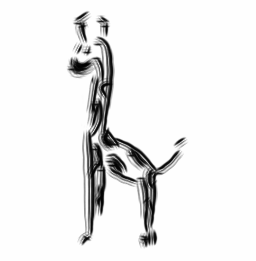 Notes
Notes 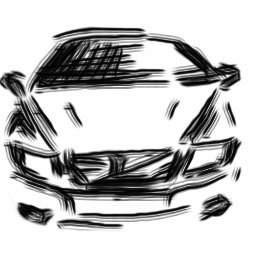
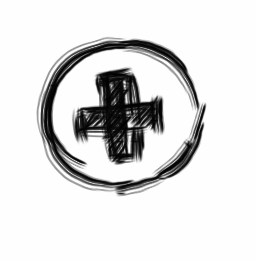
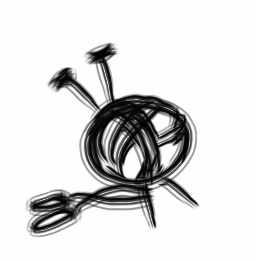
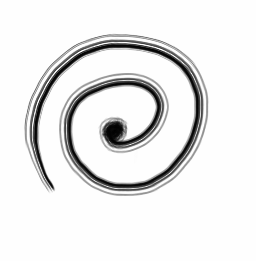
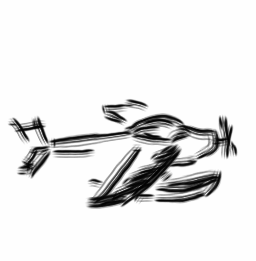
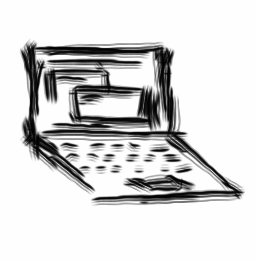
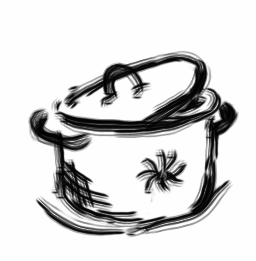
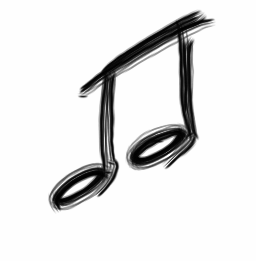
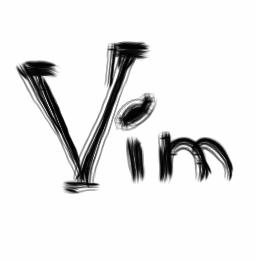
Comments
comments powered by Disqus