LINUX: screen config
Now screen config allows to scroll =)
## general tweaks
vbell off
autodetach on
startup_message off
defscrollback 1000
attrcolor b ".I"
termcap xterm 'Co#256:AB=\E[48;5;%dm:AF=\E[38;5;%dm'
defbce "on"
#term screen-256color
## apps I want to auto-launch
screen -t 'bash'
screen -t 'root'
stuff "cd /var/www/^M"
stuff "sudo su"
screen -t 'mysql'
screen -t 'bash'
## scrolling
termcapinfo xterm ti@:te@
## statusline, customized. (should be one-line)
hardstatus alwayslastline '%{gk}[ %{G}%H %{g}][%= %{wk}%?%-Lw%?%{=b kR}[%{W}%n%f %t%?(%u)%?%{=b kR}]%{= kw}%?%+Lw%?%?%= %{g}][%{Y}%l%{g}]%{=b C}[ %D %m/%d %C%a ]%{W}'
To activate scrolling press Ctrl+a and Esc.
Than mouse scroll, arrows or PgUp/PgDn
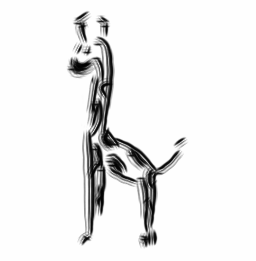 Notes
Notes 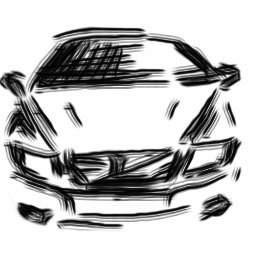
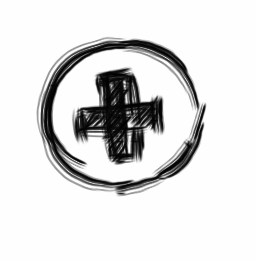
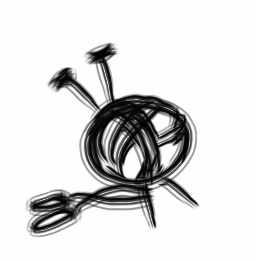
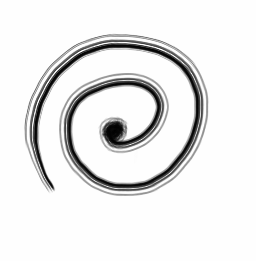
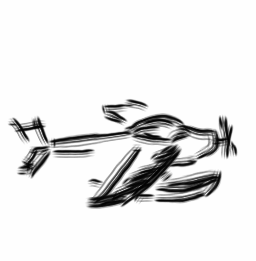
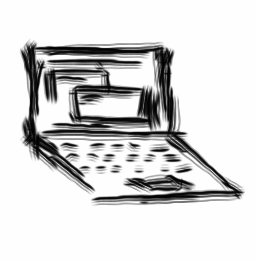
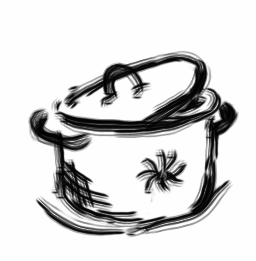
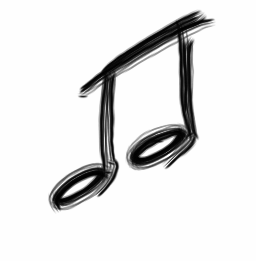
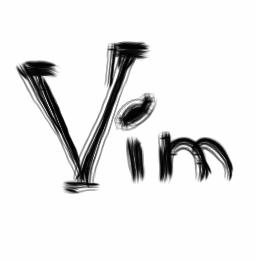
Comments
comments powered by Disqus