JS: check if flash plugin installed
We can determine if flash installed in browser.
Pure JS:
var hasFlash = false;
try {
var fo = new ActiveXObject('ShockwaveFlash.ShockwaveFlash');
if(fo) hasFlash = true;
}catch(e){
if(navigator.mimeTypes ["application/x-shockwave-flash"] != undefined) hasFlash = true;
}
With help of SWFOBJECT we can determine version of flash player if exists.
swfobject.getFlashPlayerVersion()
But we should check diffrenet versions of ShockwaveFlash as all true libraries do =). So my recent version is:
var flash = 0;
var pluginList = ["", ".3", ".4", ".5", ".6", ".7"]
if (window.ActiveXObject) {
for (i = 0; i < pluginList.length; i++) {
try {
new ActiveXObject("ShockwaveFlash.ShockwaveFlash" + pluginList[i]);
flash = 1;
} catch (e) {}
}
} else {
if (navigator.mimeTypes && navigator.mimeTypes["application/x-shockwave-flash"] ) {
var plugin = navigator.mimeTypes["application/x-shockwave-flash"].enabledPlugin;
if (plugin && parseInt(plugin.description.match(/\d+/)[0]))
flash = 1;
}
}
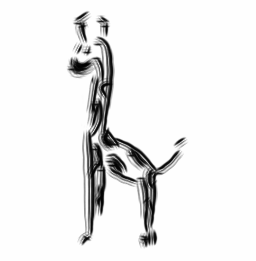 Notes
Notes 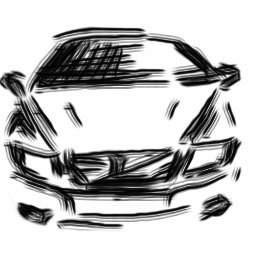
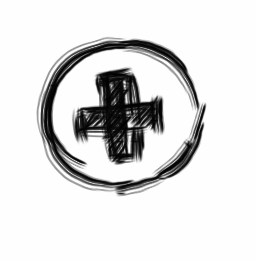
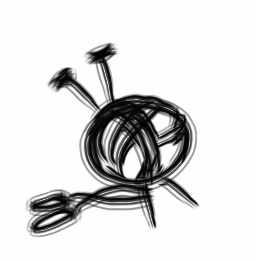
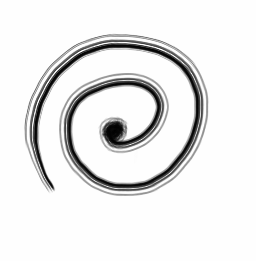
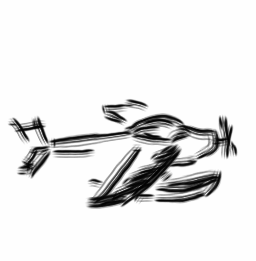
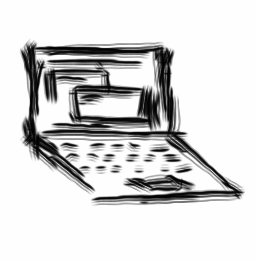
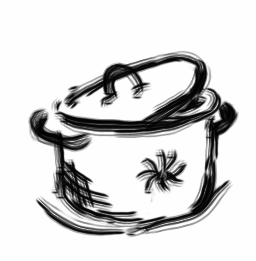
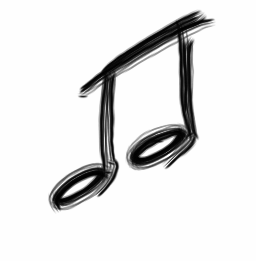
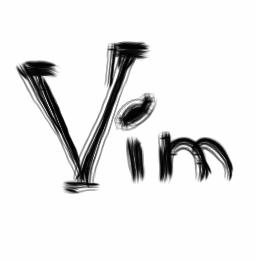
Comments
comments powered by Disqus